NOVEMBER PROMOTION: Free PSD & HTML templates from Sunrisetheme and Digipieces
LEARN MOREHow To Remove Mac cleaner
The Best speedmy mac Way to Get Rid of From The Mac? Many men and women today are having trouble. It can cause your computer. Listed here is how you liberated yourself once and for all out of its clutches and can do away with it.
This organization is unbiased, it brings individuals together to check writing professional services good quality and place rankingsGrademiners testimonialswith these solutions, it will be possible to look for the very best websites to work with.
How to install demo content ?
After install required plugins. You can go Dashboard > Moodshop > click install sample data. 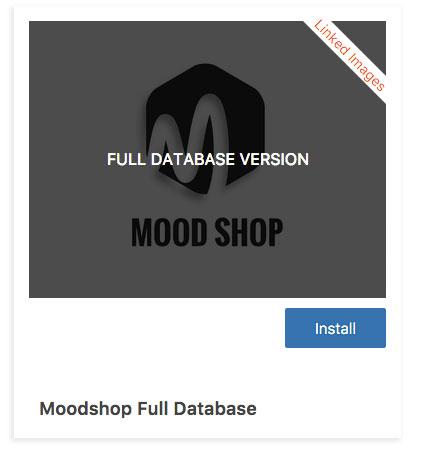
If it not working, please go to Dashboard > Unyson > make sure backup & demo content extension is active
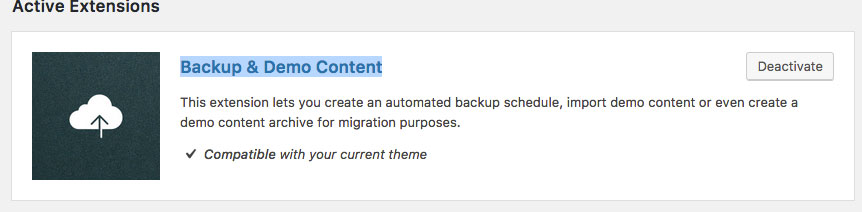
Customize page alway reload ?
Please go to ThemeOption > General > turn off “prevent embed website”
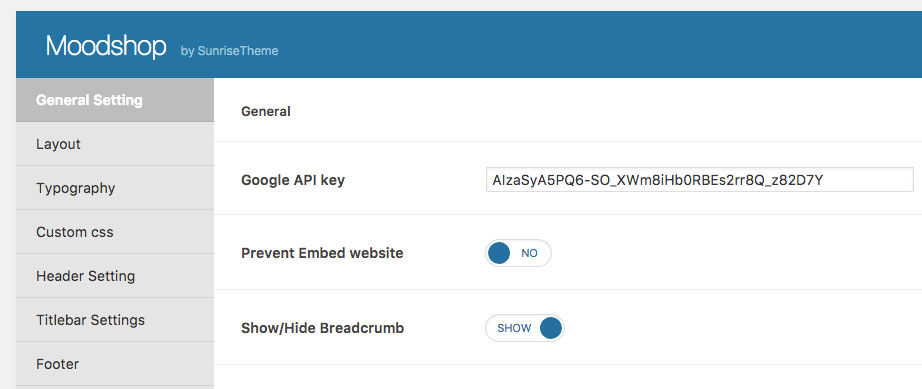
How to change logo ?
Moodshop has unlimited header. Each header can upload a logo. So you you need to edit header to change logo image.
How to edit mobile menu
Moodshop has only 1 mobile menu. So to edit mobile menu please go to Dashboard > ThemeOption > Header setting:
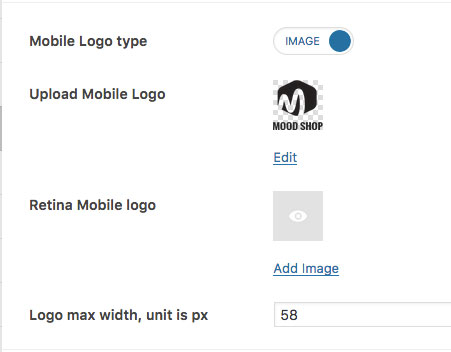
How to edit header ?
Please go to Dashboard > Moodshop > header builder > then choose header to edit.
You can login and go to front-end page then edit current header : 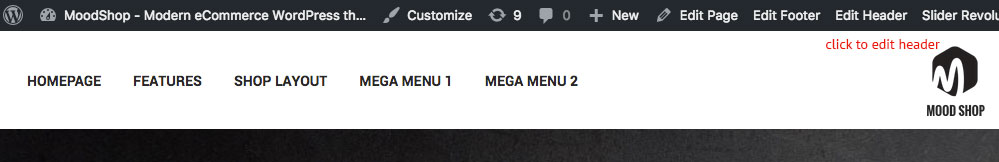
If header builder is blank, you can try to delete unyson plugin then reinstall it.
How to edit footer ?
Please go to Dashboard > Moodshop > footer builder > choose footer to edit.
You can login and go to front-end page then click on edit current footer :
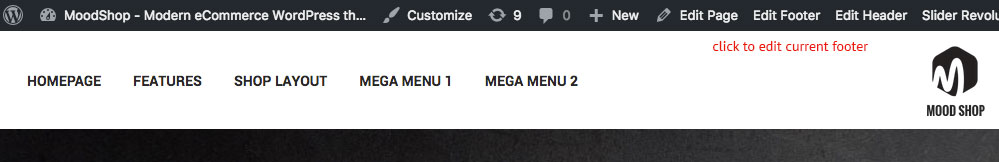
Can't edit footer, footer is blank ?
Please go to Dashboard > Visual composer > Role manager > post type > custom > check on footer builder.
We use visual composer to builder footer. So you can build it as normal page.
Can't find header, footer menu on admin menu ?
After install all required plugin, you do not see it. Please go to Dashboard > unyson > then check unyson extension.
You can delete unyson plugin, then reinstall it. Then click on install all unyson extension compatible.
Ways to Eliminate Mac cleaner
The Best Way to Get Rid of Advanced Mac Cleaner Out Of The Mac? Many people have trouble. It could cause your computer to perform slower and with glitches. clean my mac Here is how you liberated yourself from its own clutches once and for all and can get rid of it.
This company is self-sufficient, it brings pupils together to confirm producing professional services good quality and put ratingsuse this link who’s definitely going to hand you a piece of paper you require to learn before the examination. On the contrary, it’s all up to you to make the training happen all on your own through essay. For those who experience an instance of an individual philosophy of nursing essay at your mind that you can read, you will be doing a wonderful favor by giving oneself time to really take in the information and also to practice your writing knowledge.
If you are in school and you’re delegated a paper to publish, you may be wondering how long ought to be an nursing essay. The truth is that the standard is normally 3 months, however that will depend on the faculty or faculty at which you’re enrolled. But this is not the most https://www.nursingessayhelp.net/ essential criteria, but as a Nursing essay is one of one of the most essential regions of the admissions procedure. Once you have decided what you will write concerning inside of the paper, your next consideration will be how long needs to really be a nursing article.